How to create a new Event Definition
An "Event" or "Study Event" or "Event Definition" (or sometimes "StudyEventDefinition") is more or less a visit in your study. Setting up an Event / visit
is very easy and straightforward. In the process you can make several changes regarding the nature of the event,
but almost all of them can be changed in a later stage.
To add a new event to a study you must be logged in to LibreClinica as studydirector. Click on "Tasks"-
"Study Setup"-"Build Study" (fig. 1).
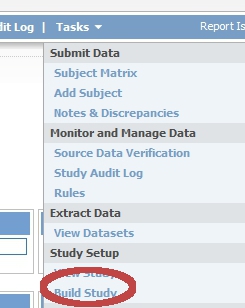
fig. 1: Task menu: Build Study
In the list with tasks, go to the third row "3 Create Event Definitions" and click on the plus-icon (fig. 2).
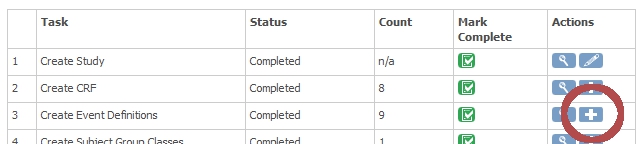
fig. 2: Create Event Definition
A screen opens with five fields that define your new Event / visit (fig. 3).
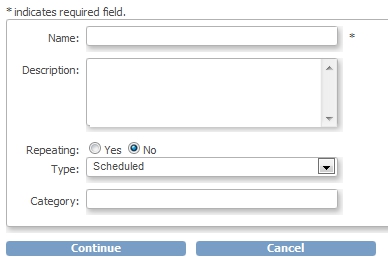
fig. 3: Study Event Definition
Naming your event
Every Event gets a unique OID. You can change the name of an Event at any time, but after
creation, you can not change the OID of an Event. For example: you want to create two visits for your study
but you are not certain how to name them, so you decide for the time being to call them Visit1 and Visit2.
The OID's will be SE_VISIT1 and SE_VISIT2 (fig. 4).
Later on you may decide to call them Week 12 and Week 24, but the OID's will not change accordingly.
Furthermore you can add a description to your Event and as always: put as much information here as you possibly can!
If we skip to the last field of this screen we see Category. You can use this field as an extra label of your Event.
In the screen "Manage All Event Definitions in Study X" you can sort on this field.

fig. 4: Event names and OID's
Scheduling and repeating
LibreClinica has three Types of Events / visits: scheduled, unscheduled and common.
For a detailed description see the text above the Edit screen: "A Scheduled event is one that is expected to occur for each subject as part of the ordinary progress of the study.
An Unscheduled event is not expected to occur, but may occur as circumstance dictates.
Scheduled and unscheduled events typically occur at some particular time.
A Common event collects data forms, but is not expected to be associated with a particular time."
In most trials you'll work with scheduled events: Baseline visit, Day 1, Day 6, Day 15, EndOfStudy. And if you know the
date of the Baseline visit, you can calculate the dates of the other visits. You would define all these visits as
non-repeating, because your study-protocol says so.
But suppose you want to record some details of Subjects who show up on any other day than the scheduled Visit-days.
Then you would create an Unscheduled visit with those details.
And because Subjects can come more than just once, you would define this Event as Repeating. If more than one Event exists
for a Subject you'll see it in the SubjectMatrix as 
Then the Common Event: you can use this as a way to collect CRF's with all other data, than the data collected
in your study visits.
This may all seem a bit confusing, but remember: everything about an Event can be changed at any time, except the OID. You can even change an Event from repeating to non-repeating. Even when there are subjects in your study with more than one occurrence of the Event, you still can change the Event from repeating to non-repeating.
More how-to-pages can be found here.
this page was last reviewed September 2023