showing instructions
This is a very short page about how you can put even more instructions in your CRF while they will be
visible only on demand.
As you know you have not only the LEFT_ITEM_TEXT to put information in, but also the RIGHT_ITEM_TEXT, but sometimes this
just is not good enough. You may want to explain all sorts of details, but you don't want your CRF cluttered with
text.
Fortunately you already have a function for this! It's called Tip and you can see how it works if you position your mouse above the word OpenClinica Community in the footer of your screen
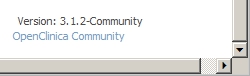
fig. 1: Tip in rest ...
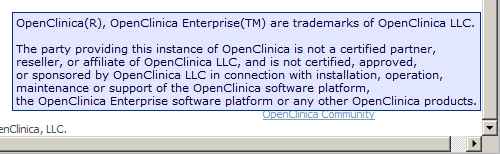
fig. 2: ... and Tip in action
that's what we want!
And that is exactly what we want in our CRF. If you look at the source of your OpenClinica-page you see the syntax and that is:
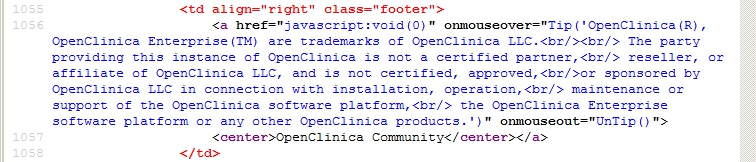
fig. 3: the code
And the essential part of it is
<a href="javascript:void(0)" onmouseover="Tip('Our own information here')" onmouseout="UnTip()">
where do I put that?
The most obvious place to put this is the RIGHT_ITEM_TEXT and your XL-sheet will look something like this:
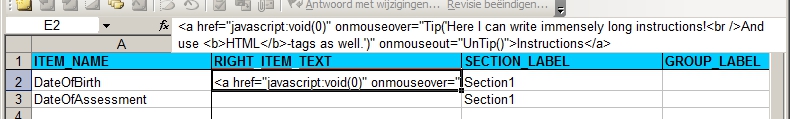
fig. 4: the XL-file
It's all very flexible, but there's one thing: you can not use line-breaks in the tip-function! You must put all the information in one big line.
And the result in your CRF is a link Instructions which does not do anything, but which displays the extra instructions when the mouse is positioned above it.
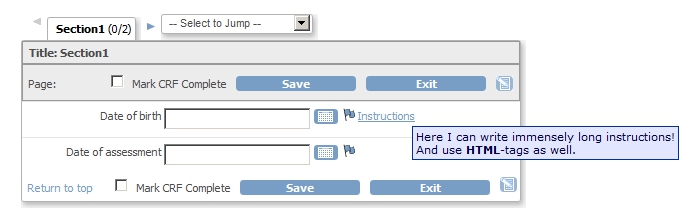
fig. 5: the result
You can download the XL-sheet here.
Other how-to-pages can be found here.
this page was last reviewed October 2013